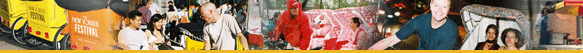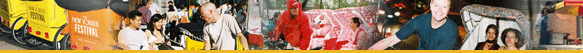NOTE:
1. To see the gallery you'll need the
latest Flash player. You can get it here if
you don't already have it (it's free).
2. The gallery will open in a new window. You can
close it when you're done.
3. The gallery has its own set of menus. They are intuitive.
But if you need some hints, look below.
|
| You can choose from a variety of galleries
in the main menu, top left. There are both general MRC
photos and photos related to specific campaigns. |
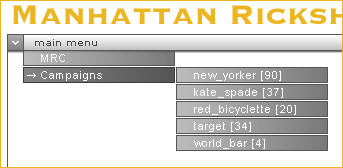 |
| You can move your mouse over the numbers at the bottom
of the screen/window. Each number represents one image
in this particular gallery — a small thumbnail pops
up as you hold the mouse over the number. Click to view
this image. The arrows at the far left and right of the
row of numbers will take you back and forward in the list
of images if they don't all fit on screen. |
 |
| You can choose various image options from the menu at
the top right (these options are also available by holding
the mouse over the main image). You can also adjust the
sound with the menu directly to the left of the image options
menu. |
 |